Dovetail — PRX’s podcast publishing and monetization platform — is now even more user-friendly, featuring a revamped publishing interface loaded with exciting new capabilities. We’ve heeded the valuable feedback from our users, including producers and audio engineers, and we’re thrilled to announce this update designed to make podcasting with Dovetail an increasingly seamless and efficient experience.
Producers will now see improved audio upload speeds, navigability, and UX. We’ve also improved multiple existing features, like enhanced tooling around our embeddable player and introduced new features such as single file segmentation:
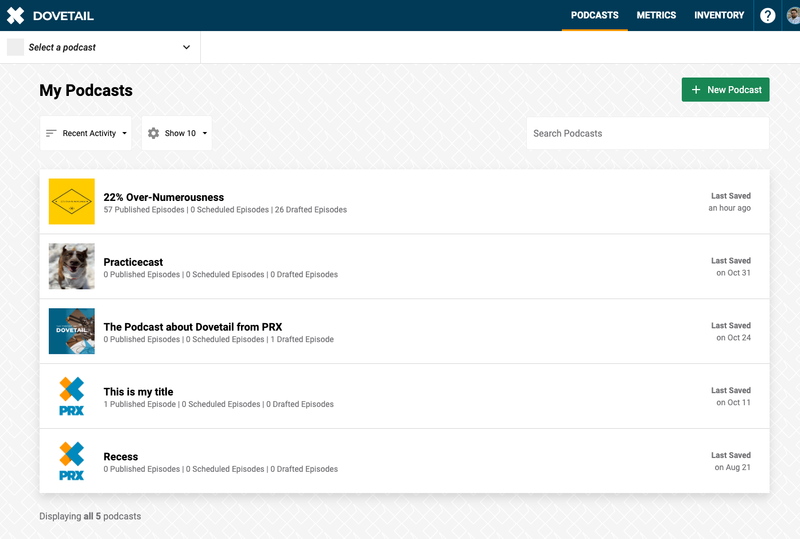
With a podcast selector and a new landing page dedicated to finding content, producers can also effortlessly and swiftly locate the exact podcast or episode they are seeking, enhancing the overall efficiency of their navigation experience:

The new podcasts dashboard will include the most recent episodes, links to all elements that can be updated, and give a quick insight into the podcast’s performance over the past 30 days.
Audio Segmentation
Perhaps the most exciting new feature is the ability to mark a single audio file with ad timings. Dovetail has previously asked producers to upload pre-cut audio files to create an episode, a workflow that works well for radio broadcast audio engineers and producers. But, we know podcast producers also enjoy the ability to upload a single file and provide the ad markers.
We’re pleased to say that we now support both workflows. This way, your team can choose the workflow that works best for you:

Another feature of the audio segmenter is the ability to lightly edit the audio file within Dovetail. Producers can trim silence off the front and ends of the file — using the Preroll and Postroll timings — and choose an end time for the midroll injection:
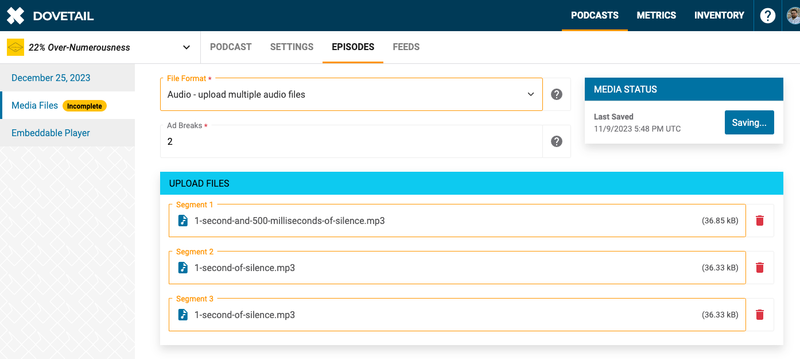
After the audio files are uploaded and processed, Dovetail will create segments out of the files to stitch up and deliver the right arrangement of ads or no ads to listeners.
Ad Breaks
We’ve also made it easier to determine the proper structure for an episode to follow. Previously, we relied on pre-set templates with custom names. No more! Now, producers can simply add the number of Ad Breaks for each episode.
Ad breaks represent the number of midroll sections in the episode. Therefore, an ad-free trailer would have zero ad breaks, and actual episodes can have the number of midrolls that the producer feels is necessary:
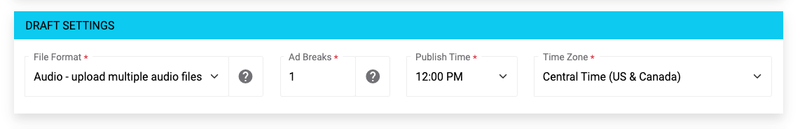
Setting the number of Ad Breaks while planning episodes using the improved Episode Planner will allow for more accurate forecasting of ad impressions for your content.
Embeddable Player Tooling
There are new customizations now available for the PRX embeddable player within Dovetail. For instance, producers can choose between player styles and even the color theme to match the website:
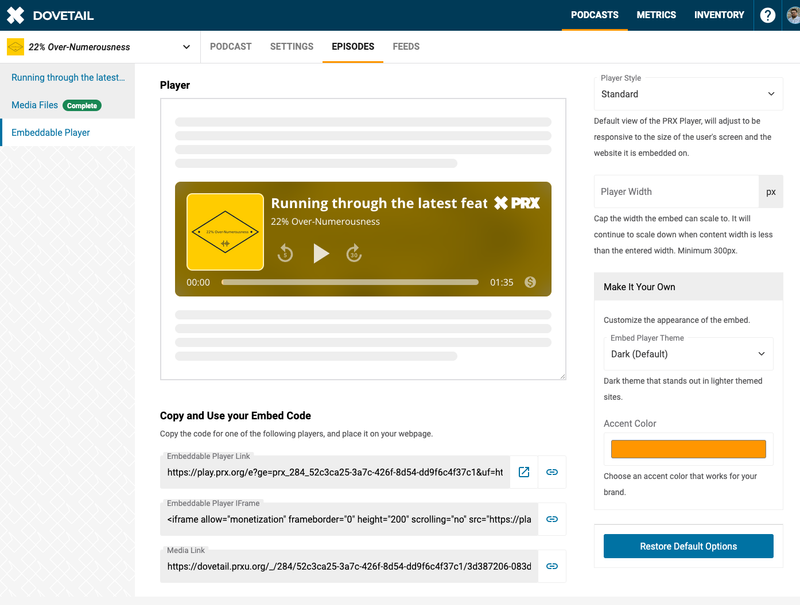
And, it’s now easier than before to build an embeddable playlist of your show’s content:
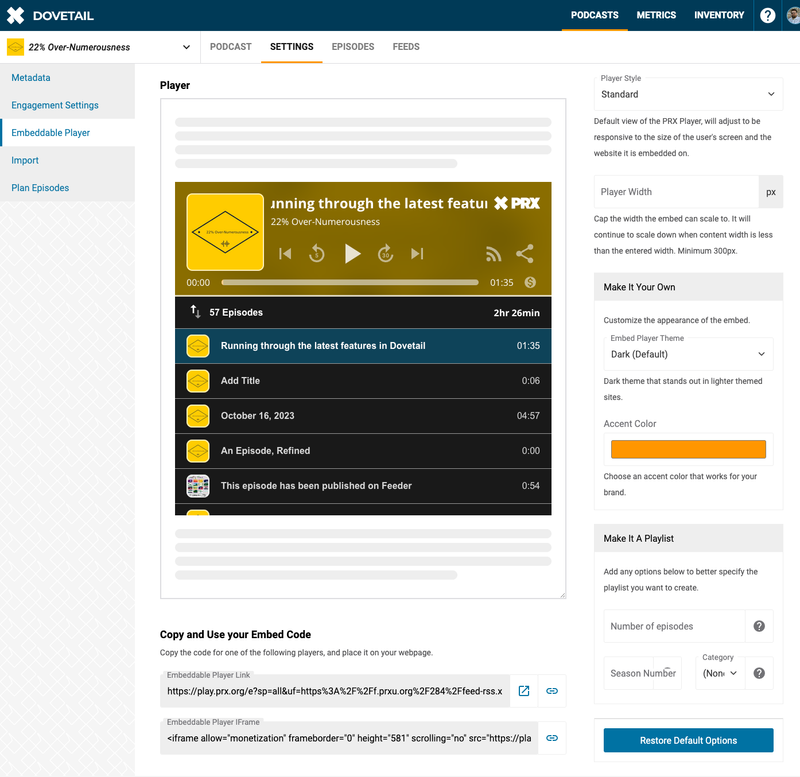
Note: This article was originally posted on PRX’s company blog.
Interested?
Interested in learning more about using Dovetail from PRX for your podcast distribution? Fill out our contact form. The video below also outlines these new updates:
